
A trimmed mean is a system of averaging numbers where a certain percentage of the smallest and largest values are excluded prior to calculating the average. In other words, averaging a set of numbers but excluding the “outliers”. Trimmed means are a way to smooth out data by minimizing the impact of outlier data points. Trimmed means are sometimes also referred to as truncated means.
The number of points that are excluded from the data set are typically removed from the high and low end of the data set, and usually an equal amount of both is discarded.
A trimmed mean is described by stating the % of points discarded. For example, “a mean trimmed by 20%”, where 20% is the total percentage of data points discarded from the upper and lower bounds.
Trimmed means are typical in economic data reporting and other statistical applications. It is not uncommon for anywhere from 5 to 25 percent of the ends to be discarded.
Excel Syntax
=TRIMMEAN (array, percent)
Arguments
array – Values to trim and average.
percent – The number of data points to exclude from the calculation.
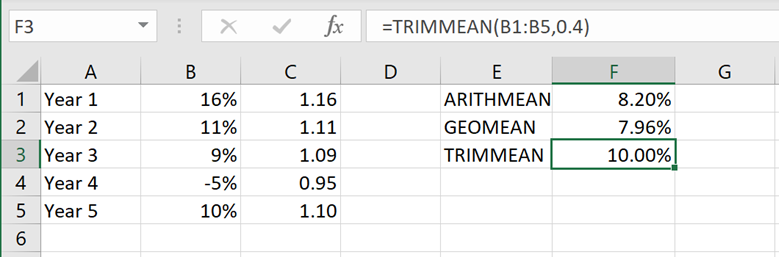
It’s important to note that TRIMMEAN rounds excluded data points down to the nearest multiple of 2. For example, with 50 data points, 10% equals 5 values. In this case, TRIMMEAN will round 5 down to 4, then exclude two values from the top of the data set, and two values from the bottom of the data set
Example of a Trimmed Mean
Let’s say, as an example, a gymnastics competition produces the following scores:
8.0, 8.4, 8.9, 9.2, and 9.9.
The mean for the scores would equal:
[(5.1 + 8.8 + 9.0+ 9.2 + 9.7) / 5] = 8.36
To trim the mean by a total of 40%, we will exclude the lowest 20% and the highest 20% of values.
This removes the 5.1 and 9.7 scores.
Re-calculating using only the remaining 3 scores results in a very different average:
(8.8 + 9.0 + 9.2) / 3 = 9.0
So, that gymnasts one bad fall didn’t ruin her entire meet!

Awesome https://shorturl.at/2breu
Awesome https://lc.cx/xjXBQT
Very good https://t.ly/tndaA
Awesome https://is.gd/N1ikS2
Awesome https://is.gd/N1ikS2
Very good https://is.gd/N1ikS2
Awesome https://is.gd/N1ikS2
Awesome https://is.gd/N1ikS2
Awesome https://shorturl.fm/5JO3e
Very good partnership https://shorturl.fm/9fnIC
https://shorturl.fm/9fnIC
https://shorturl.fm/9fnIC
https://shorturl.fm/A5ni8
https://shorturl.fm/A5ni8
https://shorturl.fm/5JO3e
https://shorturl.fm/68Y8V
https://shorturl.fm/m8ueY
https://shorturl.fm/9fnIC
https://shorturl.fm/FIJkD
https://shorturl.fm/5JO3e
https://shorturl.fm/YvSxU
https://shorturl.fm/a0B2m
https://shorturl.fm/6539m