
Calculating percentage change is a key skill in general, but very important to personal finance. Investment returns. Budget comparisons and adjustments. Salary Analysis. Expenses analysis. All of these areas of finance require the understanding of this calculation. It’s a simple calculation, but indispensable. I use it regularly as a metric in my Balance Sheet and Income Statement analysis.
Percent Increase
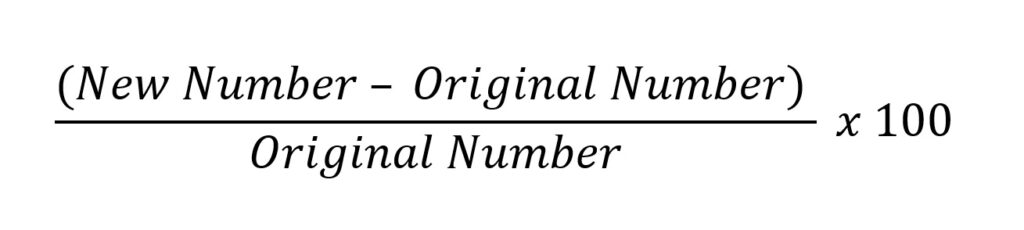
Percent Decrease
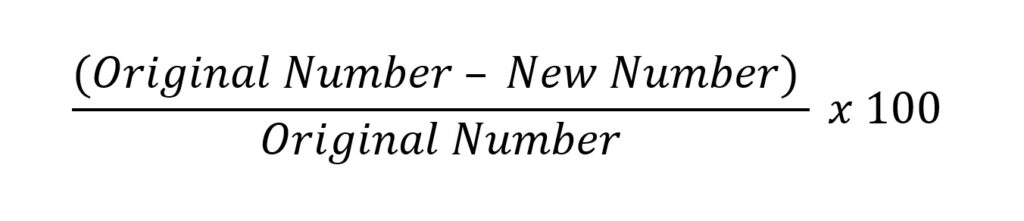
Negative numbers
If have a negative value for the original number, the above formula won’t work and can be adjusted by adding an absolute value section to correct for the negative:
| Original | New | Change | % Change |
|---|---|---|---|
| 100 | 80 | -20 | -20 |
| 80 | 100 | 20 | 25 |
| 80 | -80 | -160 | -200 |
| -50 | 100 | 150 | -300 |
| -25 | 25 | 50 | -200 |
| -50 | -25 | 25 | -50 |
In the 4th, 5th and 6th examples, the numbers increase over the original numbers, but the calculation registers as a negative change. Thus, we need to adjust the calculation to accommodate. Hence the below better calculation.
Better Percent Change Calculation
|#| = absolute value
Excel Syntax
=(new number – original number) / ABS(original number) x 100
| Original | New | Change | % Change | % Change ABS |
|---|---|---|---|---|
| 100 | 80 | -20 | -20 | -20% |
| 80 | 100 | 20 | 25 | 25% |
| 80 | -80 | -160 | -200 | -200% |
| -50 | 100 | 150 | -300 | 300% |
| -25 | 25 | 50 | -200 | 200% |
| -50 | -25 | 25 | -50 | 50% |
This calculation is one of the most important you will use in personal finance. It’s applicable to investing, tracking your net worth, tracking how well your personal saving is going – and probably a million other scenarios. It’s just critical to know.

http://passo.su/forums/index.php?autocom=gallery&req=si&img=4254
Good https://shorturl.at/2breu
Awesome https://shorturl.at/2breu
Very good https://lc.cx/xjXBQT
Very good https://lc.cx/xjXBQT